
Track every article you find or read
Use a citation manager tool such as RefWorks, EndNote Web, or Zotero to store the citations to all the articles you find. Later, you can print out your bibliography in any citation style that you need.
Taking notes
Where possible, store your notes and comments about articles directly in your citation manager. Then you will always know the article or source that your info came from. If your notes won't fit in the software, store them elsewhere but mark each note with the corresponding entry in your citation manager.
Create your own personal database by importing references from online databases:
If you have questions, try the RefWorks Libguide. Here you will find detailed instructions on using the different features availalbe within RefWorks.
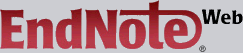
Are you looking for additional help in using EndNote Web? Look no further because now there is a libguide dedicated to answer all your EndNote questions. This guide has everything you will need to know in order to efficiently use EndNote.
http://libguides.uflib.ufl.edu/Endnote


|
